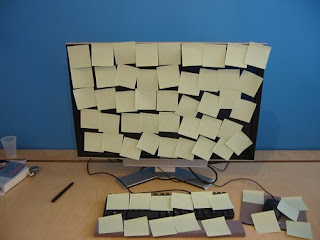Often thought of as a “stripped-down” version of a blog, Twitter shares many of the same advantages of blogging. Ideally, in an educational setting, Twitter might be utilized to keep parents informed of classroom and field trip activities; it might be used to promote, as well as to provide news and information. Students who travel throughout the school year may be able to “tweet” their class to their journeys. Less preferable are trivial tweets or those containing TMI (too much information). Will Twitter eventually impact the way we think? At the very least, with a limitation of 140 characters, Twitter encourages us to focus on the “Big Idea”.
My Twitter username: DetroitWilliams
More Twitter thoughts. . .
We are pioneers, searching the best uses of each new technology. Perhaps even the Twitter founders have failed to realize the full potential of this tool. One could build a professional learning community by following selective tweeters. While many corporations and individuals using the technology for promotion there are also tweeters that provide tweets of educational value. The “What are you doing?” question, as wonderfully simple as it is, obscures Twitter’s usefulness. Imagine how quickly Twitter could move from the current social network to a more professional learning network simply by asking a different question.